Windows 8 Video Shows Eight Second Boot-up
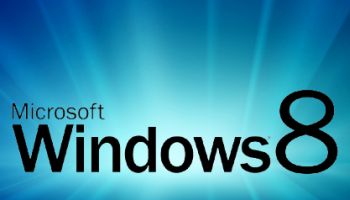
Microsoft is developing Windows 8 to make it boot up in just 8 seconds, according to a new video
Microsoft continues to publicise the development of Windows 8, and has revealed that it is now working to speed up the boot times for the forthcoming operating system.
“Few operations in Windows are as scrutinised, measured and picked apart as boot,” Gabe Aul, a director of program management for Windows, wrote in a 8 September posting on Microsoft’s “Building Windows 8” blog.
The goal with Windows 8, he added, was to create “a new fast startup mode” that works as “a hybrid of traditional cold boot and resuming from hibernate.”
Kernel Hibernation
In order to accomplish that, Windows 8 hibernates the kernel session instead of shutting it down. When the computer is booted back up, the kernel data saved in the hibernation file (hiberfil.sys) can help restore contents to memory faster than with a full system initialisation. “Using this technique with boot gives us significant advantage for boot times,” Aul wrote, “since reading the hiberfile in and reinitializing drivers is much faster on most systems (30-70 [percent] faster on most systems we’ve tested).”
 Microsoft has also added a multi-phase resume capability to Windows 8, “which is able to use all of the cores in a multi-core system in parallel, to split the work of reading from the hiberfile and decompressing the contents.”
Microsoft has also added a multi-phase resume capability to Windows 8, “which is able to use all of the cores in a multi-core system in parallel, to split the work of reading from the hiberfile and decompressing the contents.”
What does mean for your average user?
In a video included with the blog post, a Windows team member (identified onscreen as Emily Wilson, program manager for the Kernel Platform Group), activates a laptop loaded with Windows 8. It takes a little more than 8 seconds, from the time she hits the power button, for Windows 8’s colourful tiles to appear. Just to ensure the laptop’s starting from a zero-power state, she inserts the battery before turning on the device.
Marketing Hype
Although Windows 8 will most likely appear sometime in 2012, Microsoft is already ramping up marketing and outreach for the next-generation operating system. For weeks, the company has offered glimpses of the developing features and user interface via its official “Building Windows 8” blog.
Windows 8 will offer a touch-centric environment for tablets, coexisting peacefully with a desktop interface. The seamless ability to switch between the two, Microsoft hopes, will allow Windows to maintain its longtime dominance of the traditional operating-system market, while making inroads into tablets.
Windows 8 features include USB 3.0 support and the ability to run multiple virtualised operating systems on the same physical machine.
Microsoft is also using the blog to counteract early criticism. For example, Windows and Windows Live division president Steven Sinofsky used a 2 September posting to defend the choice of an updated “ribbon” interface for Windows 8’s version of Windows Explorer.