Windows 8 Ribbon Interface Defended
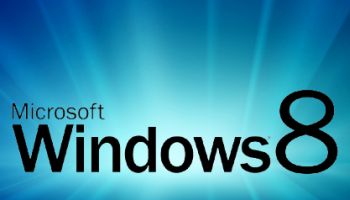
Microsoft has used its official Windows 8 blog to defend the ribbon interface in its forthcoming OS
Microsoft has robustly defended its decision to opt for a ribbon interface with Windows 8.
Windows and Windows Live division president Steven Sinofsky took to the Building Windows 8 blog to defend the choice of including the “ribbon” user interface in the upcoming operating system.
“We chose the ribbon mechanism, and to those that find that a flawed choice, there isn’t much we can do other than disagree,” he wrote. “We were certain, and this proved out, that the dislike of the ribbon is most intense in the audience of this blog.”
Ribbon Interface
As part of its Windows 8 work, Microsoft revamped Windows Explorer with an eye toward optimising file-management tasks, creating a streamlined command experience and even reviving some popular features from Windows XP. The Windows team eventually decided to employ a streamlined version of the ribbon interface, which offers tabs and icons in a horizontal or vertical panel, as the unifying element for this updated Explorer.
“The ribbon would allow us to create an optimised file manager where commands would have reliable, logical locations in a streamlined experience,” Alex Simons, Microsoft’s director of program management, wrote in an 2 September posting on the Building Windows 8 blog. “The flexibility of the ribbon with many icon options, tabs, flexible layout and groupings also ensured that we could respect Explorer’s heritage.”
In his latest posting, Sinofsky also defended the choice of “Metro” style for Windows 8’s overall look as an opportunity to embrace the new. “We’ve seen a clear turn where Aero is the past and Metro is the future,” he added. “And with that a strong desire for the existing Windows experience to take on a new look or a Metro redesign.” The “Aero” aesthetic informed the look of both Windows Vista and Windows 7, and emphasised design elements such as translucent panels.
 Coloured Tiles
Coloured Tiles
By contrast, Windows 8 will more closely resemble Microsoft’s recent efforts with Windows Phone, offering users a set of colourful tiles linked to specific applications. For those who want a desktop experience more reminiscent of past Windows versions, Windows 8 will apparently offer the ability to switch to that sort of user interface.
Over the past few weeks, the Building Windows 8 blog has focused on everything from support for USB 3.0 to the aforementioned Windows Explorer revisions.
More information on Microsoft’s design choices for Windows 8 is coming at this month’s BUILD conference, scheduled for 13 – 16 September in Anaheim, California. Rumours suggest the company could hand out tablets loaded with a test build of the operating system at the event.
