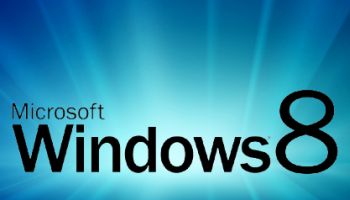What is next for Windows? This has become a prime question following a series of leaks by bloggers Rafael Rivera and Paul Thurrott, who have spent the past few days merrily posting screen-captures from what they claim is an early build of the next version of Windows, often referred to, if only for brevity’s sake, as “Windows 8”.
According to the postings on Rivera’s Within Windows blog, Windows 8 (at least in its early build) will integrate an Office-style ribbon interface into Windows Explorer, complete with tools for viewing libraries, manipulating images and managing drive assets. The two bloggers also included a screenshot of an early unlock window, which features the “Metro” design style already present in Windows Phone 7.
“In the current pre-release builds we’ve seen, the Ribbon is a serious work in progress and is quite unattractive,” they added. “It’s unclear whether Microsoft intends to move forward with this UI as-is, or whether it will appear only in certain UI types.”
More Portable Windows Format
 Microsoft has made it clear for months that the next version of the operating system will support SoC (system-on-a-chip) architecture, in particular ARM-based systems from partners such as Qualcomm, Nvidia and Texas Instruments. In turn, that would give Microsoft increased leverage for porting Windows onto tablets and more mobile form factors, currently the prime market for ARM offerings. It would also open the door to a tablet-specific version of Windows 8 in addition to a more traditional desktop-and-laptop one.
Microsoft has made it clear for months that the next version of the operating system will support SoC (system-on-a-chip) architecture, in particular ARM-based systems from partners such as Qualcomm, Nvidia and Texas Instruments. In turn, that would give Microsoft increased leverage for porting Windows onto tablets and more mobile form factors, currently the prime market for ARM offerings. It would also open the door to a tablet-specific version of Windows 8 in addition to a more traditional desktop-and-laptop one.
The Within Windows blog has also documented, in the early builds, a built-in PDF reader and an “immersive” user interface that embraces that same Metro aesthetic, complete with Windows Phone-style tiles. According to the bloggers, the latter would serve “as an alternative to the more mainstream Aero and Aero Lite (formerly Aero Basic) UIs.”
Over the past year, other Websites and bloggers have suggested Windows 8 will feature everything from increased cloud-services integration to enhanced biometric security, sometimes backing their assertions with slide decks supposedly leaked from inside Microsoft.
In summer 2010, a Website called Microsoft Journal posted what it described as a set of slides leaked from within Microsoft, describing possible Windows 8 features. Among them: a “Microsoft Store” for downloading desktop applications, ultra-fast boot times and fuller integration with cloud features – including the ability to carry individual settings or preferences between devices.
More recently, the blog Winrumors reported that Microsoft would introduce a backup utility for Windows 8 named “History Vault”, reminiscent of Apple’s Mac OS X Time Machine: “According to one person familiar with the company’s plans, the backup feature will include the ability to restore to a specific time or date on the system. Users will be able to select files and restore them to different time stamps.”
Although Microsoft has stayed adamantly tight-lipped about a possible release date for the next version of Windows, the online chatter suggests it could make an appearance sometime in late 2012. As such, any OS elements picked apart by the blogosphere could undergo radical changes in the interim.