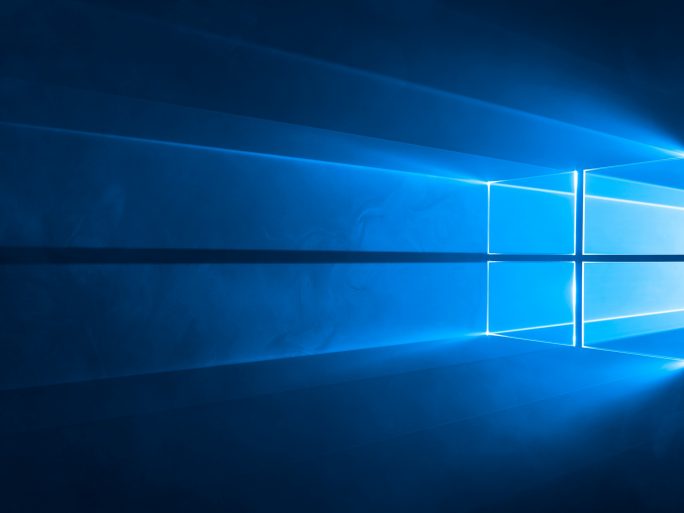Microsoft has removed some capabilities of its Cortana virtual assistant from a major update to Windows 10 released last week, as it repositions the technology as a productivity tool.
The company also detailed other features that have been deprecated or removed from Windows 10 with the latest release, known as the Windows 10 May 2020 Update, version 2004.
Cortana is the most prominent technology to see major changes with the update, with the modifications being part of a wider strategy to reposition Cortana as a way to interact with productivity applications.
The assistant remains built into Windows 10 with the May 2020 update, but users must now be logged into a work or school account to use it.
 New interface
New interface
As a result of the tightened security, some music, connected home, and third-party skills are no longer available, Microsoft said.
The Windows 10 update gives Cortana a new chat-based user interface that can use typed or spoken natural language queries to get information or carry out tasks.
English speakers in the US can now use Cortana to carry out tasks such as finding people profiles, checking schedules, joining meetings, and adding to lists in Microsoft To Do.
Future updates via the Microsoft Store are planned to add wake word invocation and enabling listening when the user says “Cortana”, as well as productivity tasks such as highlighting relevant emails and documents.
Users outside the US can currently chat with Cortana or use it to get answers from the Bing search engine, with more features planned.
Cortana previously competed more directly with the likes of Amazon’s Alexa, Apple’s Siri or Google Assistant, but Microsoft has now moved toward allowing those products greater integration into Windows 10.
Features removed
Other features removed from Windows 10 with the new update include Windows To Go, which was announced as deprecated in version 1903, and the Mobile Plans and Messaging apps, which are still supported but are now distributed as stand-alone apps through the Windows Store.
Manufacturers can include the Mobile Plans and Messaging apps in Windows images for mobile-enabled devices, but they are removed for devices not connected to mobile networks.
The Companion Device Framework has been deprecated In the new Windows version, meaning it is no longer being actively developed and could be removed in a future release.
The framework was designed to allow third-party devices to be used for authentication in Windows Hello on systems lacking hardware to support biometric authentication.
Microsoft has also deprecated the legacy EdgeHTML version of the Edge browser, which has been replaced with the Chromium-based Edge browser, which is not built into the operating system but is available as an add-on via Windows Update.
Dynamic Disks is another feature that has been deprecated, Microsoft said, with plans to replace it by Storage Spaces in a future release. The feature helps protect data in the event of a drive failure.