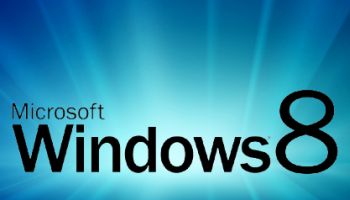Task Manager, the controller for Windows processes, is getting a new look in Windows 8.
In essence, the Windows teams developing the next version of the Microsoft operating system serve two masters: the casual users who want an easy-to-use interface, lightweight enough to run on lower-powered PCs and tablets, and the power users who want their highly customised systems to power through arcane, multiple, processor-draining tasks.
Conflict Brings New Thinking
With Task Manager, the issue of trying to serve the needs of both those groups comes to something of a head. The frustrated casual user, having tried to run a game atop their word processor, and having their system choked as a result, wants only to open Task Manager and smack the “End Task” button.
 The power user, on the other hand, wants access to those tabs along the top, including “Networking” and “Users”, that give them more granular control over Windows processes.
The power user, on the other hand, wants access to those tabs along the top, including “Networking” and “Users”, that give them more granular control over Windows processes.
Taking all that into account, Task Manager for Windows 8 will boast a fairly radical new look.
“The value of the default view is all about what we took out. We removed everything not focused on the core task of killing apps, which makes the design focused and efficient,” Ryan Haveson, group programme manager of Microsoft’s In Control of Your PC team, wrote in a posting on the Building Windows 8 blog.
The “More details” button at the bottom of the Task Manager window opens up options for power users, which segments into subcategories such as “Applications” and “Background processes”.
Microsoft has also added “friendly” names for line items, such as, in its example, “Print driver host for applications” in place of “splwow64.exe”. There is also a search context menu accessible for each item via right-click, for easy access to information about a particular application or process.
Interface For Touch Screens
Windows 8 already offers a radical departure from the “traditional” Windows. The tile-centric Metro start screen will make the operating system more palatable for tablets, and in theory allow Microsoft to challenge Apple’s iPad in the touch-screen space. In addition, users will have the option of flipping to a desktop interface.
Other entries in the Building Windows 8 blog have discussed issues such as the Windows team’s attempts to reduce runtime memory requirements and malware security, in an apparent bid to convince potential users that Windows 8 can serve equally as a robust operating system for desktops and laptops, and as a lightweight interface for tablets.
Windows 8 is widely expected to arrive sometime in 2012.