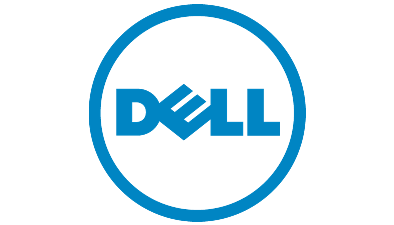Data expands as time passes. Research company, Gartner, predicts that storage will grow at a rate of 40 percent each year as new documents are written, e-mails arrive, orders are received and invoices are issued. This is a problem for large companies but an even greater headache for small to medium businesses.
The smaller the company, the less likely it will have dedicated IT staff to manage this data growth as it sprawls across internal disks on desktop and laptops. The availability of external plug-and-play USB drives relieves the pressure on space but increases the problem of finding information and compromises security.
The problem for these businesses is that upscaling to a centralised storage system introduces them to a bewildering world of acronyms and technologies. Each storage option promises to solve growing businesses’ challenges but requires the implementer to expand their knowledge before they can understand how to upgrade their systems. Dell has greatly reduced this learning curve by offering a sophisticated range of storage servers to suit a variety of requirements.
Small businesses need easy, reliable storage
Smaller businesses survive by keeping staff levels to a practical minimum, in line with their business objectives, and view employing IT staff as a luxury rather than a necessity. This means that any large storage system has to be as easy to install as a USB drive, must be readily accessible to all users, and be capable of day-to-day self-maintenance. Above all else, it must be reliable and resilient.
Dell specialises in supplying IT products that not only answer business needs but also match the customer’s technical expertise. Over the years, Dell has established a deep understanding of the market requirements which has now been applied in the production of the new range of PowerVault storage servers.
Upgrading to a centralised, searchable and secure storage system is no longer the giant leap it was. Network attached storage (NAS) is really a small step up from USB disks. A PowerVault NX200, for instance, plugs into an Ethernet port on the network rather than the USB socket of a specific PC. This allows everyone on the network to access up to eight terabytes of data stored in the familiar NTFS format used by standard Windows disk drives. Complexity is factored out
through the use of an easy-to-use Windows Wizard which allows the whole unit to be configured and usable in just 15 minutes or so.
The simple set-up is enabled by having Microsoft Windows Storage Server 2008 already installed on the PowerVault storage appliance. This reduces the time spent in configuring the server to minutes rather than hours and ensures the certified Microsoft operating system is perfectly tuned to the hardware.
For small-to-medium businesses that lack internal IT professionals, the ability to deploy a sophisticated storage server for up to 50 users so quickly is a boon. Even companies employing in-house IT services can benefit by having a ready-to-run appliance that saves time and eliminates the support problems often encountered when configuring a new PC server.
The good news does not end there because the inclusion of the Microsoft software allows Dell to add so much more under the casing of these NAS modules. Unlike small USB drives, or even most of the consumer-oriented NAS drives appearing on the market, the PowerVault
series has a 2GB cache. This avoids unnecessary hold-ups for the users by allowing data to be moved across at fast network speeds and held on the system, avoiding any delays at busy times.
The PowerVault NX200 server includes a RAID storage controller to ensure that stored information is protected and always accessible. This distributes each file across the internal disks in an arrangement that ensures all of the data remains available even if a disk fails.
RAID is a tried and tested standard for secure storage which is automatically controlled within the PowerVault system. We will look at the basics of this and more in the next article as we move up to even higher storage levels.