
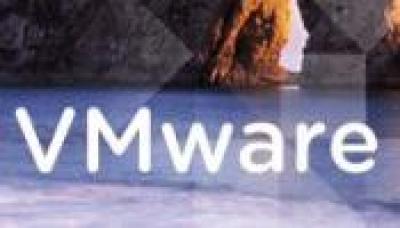
VMware View enables enterprises to deliver centrally-managed virtual Windows XP and Vista desktops, and now uses a specialised transport protocol to squeeze out lag time and significantly increase the number of monitors supported by the virtual desktop.
View 4 – which has the flexibility to meet the common workload scenarios likely to be encountered in a medium to large enterprise – uses a VMware protocol called PCoIP to improve performance over low-bandwidth networks. The VMware View 4 platform worked well in eWEEK Labs’ tests – delivering full desktop and application functionality to a variety of end-point systems, including thin clients, Linux-based systems and older Windows-based PCs. In the process, VMware View centralises OS and application management tasks, such as distributing patches and updates, while significantly reducing help desk calls by preventing end users tampering with desktop systems.
However, even though VMware View 4 provides a good virtual desktop infrastructure – aptly doling out desktops to users in a flash – my tests show that desktop virtualisation still doesn’t fall into the “must do now” category. The main reason – which it shares with competitor Citrix XenDesktop 2.1 – is the sheer number of moving parts that must be assembled to create on-demand desktops. This is especially true when compared to the relatively staid world of virtual servers.
There’s also the matter of cost. A VMware View 4 license costs anywhere from $50 (£30) to $250 (£155) per concurrent user. This does include the VMware licenses necessary to support the vSphere 4 hosts and vCenter management components. The more expensive end of the scale includes application packaging (ThinApp), dynamic desktop creation (Composer) and experimental Offline Desktop components.
Obviously, the licensing costs also don’t include the cost of the hardware that is needed to create and maintain all of these virtual desktop systems. My modest-but-modern lab environment includes two Dell R710 servers and two Dell EqualLogic PS6000 storage arrays. I also used two HP ProLiant servers – a DL360 G6 and a DL380 G6 – as part of my test environment. Virtual desktops eat memory and storage for breakfast. Even with thin provisioning turned on (which is a more expensive SKU), storage capacity in my 10TB arrays would have been a big concern if I converted my test systems into production machines.
The increased cost of data centre hardware needed to run the VMware View 4 infrastructure can be offset by cost savings from the centralised patching and updating capabilities the platform affords, as well as from the ability to repurpose older hardware. In my tests, I was able to use View 4 to breathe new life into some ancient equipment (circa 2000) to run Windows XP and Windows Vista virtual desktops as if they were top-notch new systems.
In my environment, the VMware View agent communicated with the VMware Connection Server via the newly minted VMware PCoIP protocol. View 4 agent software can also communicate over RDP (Remote Desktop Protocol). When using RDP mode, however, enhanced compression and the new monitor support is not available.
In addition to providing quick desktop response in my LAN environment, PCoIP gave me much greater choice when it came to monitors on end user systems. I used a new Dell Precision M6500 mobile workstation tricked out with an Intel Core i7-920XM extreme edition processor and 4GB of DDR3-1333MHz RAM and an NVIDIA Quadro FX 3800M GPU to drive 1,900-by-1,200 display resolution to both the 17-inch monitor on my workstation and a 24-inch external monitor.
The external monitor was an older Dell 2405FPW on a stand that allowed me to easily rotate the display to portrait mode. Using PCoIP, and after a few simple adjustments to the virtual machine configuration parameters, I was able to use both large screens – one in landscape orientation and one in portrait orientation. The ability to drive high-resolution graphics over multiple monitors broadens the usefulness of virtual desktop implementations.
VMware View 4 worked equally well on my HP t554 and IGEL UD5 thin-client devices. In both cases, I was up and running within minutes of plugging in the thin client and making a connection to my network. The VMware View Connection server had no problem recognising the thin clients and provided my basic desktop without a hitch.
Creating and maintaining the virtual machines was a straightforward process and remains relatively unchanged from the previous version of VMware View.
I created virtual machine instances that were variously turned into templates or linked clones, depending on the deployment choices I made for various groups of end users. As with competitive offerings from Citrix, virtual desktops can be created for use by a single user or for mass deployment. Desktops are locked down with needed applications and cannot be changed by the end user.
Apple fined 150m euros over App Tracking Transparency feature that it says abuses Apple's market…
OpenAI to release customisable open-weight model in coming months as it faces pressure from open-source…
Samsung's Bespoke AI-powered fridge monitors food to create shopping lists, displays TikTok videos, locates misplaced…
Huawei sees 38 percent jump in consumer revenues as its smartphone comeback continues to gather…
In world-first, China approves commercial flights for EHang autonomous passenger drone, paving way for imminent…
Microsoft closes down IoT and AI lab it operated in Shanghai tech district in latest…