
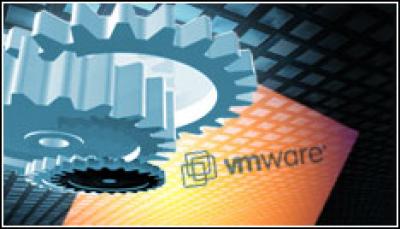
VMware Workstation is the undisputed leader in desktop virtualisation tools. With its shear breadth of guest operating system support, graphics display power, intimate support of Windows 7 and proficient use of the latest hardware developments to maximise virtual machine support, it continues to set the pace for this product category.
For IT managers who are working in high-volume test-and-development environments—with virtual machine playback, fully developed management tools and access to VMware’s ACE (Assured Computing Environment)—VMware Workstation is still the best choice. However, the workstation also carries a large price tag: At £165.35 per user, the license costs are much higher than the enterprise license for Oracle VM VirtualBox.
But the initial license fees (or lack thereof) don’t tell the whole story.
I tested VMware Workstation 7.1 on a Lenovo W510 mobile workstation equipped with an Intel Core i7 quad-core processor with 8GB of RAM. The physical host system was running Windows 7 Professional 64-bit with the latest patches.
I was able to install and run Autodesk’s AutoCAD 2011 in a virtual machine that was running Windows 7 Professional with one virtual quad-core processor. Autodesk support engineers advised me that tricking out my virtual CPU with the maximum available on my system wouldn’t get me that much more in terms of performance, since AutoCAD 2011 is constrained primarily by the GPU. In this case, my Lenovo system was equipped with a relatively powerful NVIDIA Quadro FX 880M GPU. (This is the first version of Workstation to be supported and recommended by Autodesk.)
AutoCAD projects with which I worked during my tests were displayed quickly, with nearly the same performance as when I used AutoCAD on my Lenovo system directly. There was some hesitation rotating images when other virtual machines were running background workloads (in this case, Futuremark’s PCMark Vantage performance benchmarking suites). Workstation 7.1 supports OpenGL 2.1 in Windows 7 VMs and provided relatively smooth video playback using PCMark test video.
In keeping with VMware’s finely detailed approach to implementing VMs, Workstation 7.1 enabled me to create powerful systems that could use either eight processors or eight cores. This was useful to me not only in creating more computing power, but also in allocating that power in a way that would help me avoid unnecessary license fees for applications that are priced by processor or by core.
Other detail improvements have to do with eliminating the hassle associated with starting up virtual machines or applications associated with VMs. In this version of Workstation, I was able to turn on autologon. This saved my credentials and bypassed the log-in dialog box when I powered on a Windows guest system. Autologon is a convenience feature that may give security managers hives, but for IT test and development pros, it’s a real time-saving enhancement.
A similar enhancement was extended to applications running in a virtual machine. I was able to start the Windows guest and drag the AutoCAD 2011 application from the Unity start menu (Unity is a long-standing feature that enables the virtual machine to appear as if it is the only system running on the physical host) directly to the physical host desktop. I was then able to double-click the shortcut to open AutoCAD. The shortcut remained on the desktop after I exited Unity mode and closed VMware Workstation.
American space agency prepares for testing of Boeing's Starliner, to ensure it has two space…
As UK and Europe develop closer military ties, European Commission says it will invest €1.3…
Zuckerberg seeks to revive Facebook's original spirit, as Meta launches Facebook Friends tab, so users…
Notable development for Meta, after appeal against 2021 WhatsApp privacy fine is backed by advisor…
First sign of shake-up under new CEO Lip-Bu Tan? Three Intel board members confirm they…
Trump's nominee for SEC Chairman, Paul Atkins, has pledged a “rational, coherent, and principled approach”…
View Comments
OR, get progeCAD 2010 Professional for 1/10th the Cost of what you would pay for AutoCAD, run it in less memory and on a lighter CPU, and then roll out on a vacation with money left over when you return. progeCAD supports DWG natively, no conversion, and most of the support files too (including AutoLISP!). I am running it right now on my iMac. 30 day trial software, no obligation, http://www.progecad.us. Try it, you'll be very glad you did!
The software tool Logonexpert maybe interesting for article readers for configuring autologon