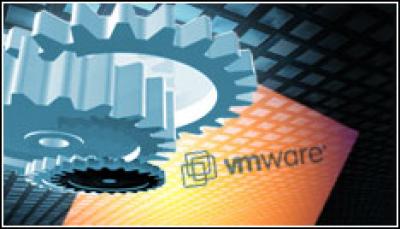VMware Workstation 7 supports the Windows 7 and Windows Vista Aero interfaces. This version of VMware Workstation adds support for OpenGL 1.4 and Shader Model 3.0, for improved CAD, game and 3D interface experiences. These effects can be emulated on older hardware, but I recommend that IT managers check the recommended hardware list to ensure that users who need high-end graphics support will get what they need on the hardware that they have.
Windows XP Mode is a virtual machine instance of Windows XP Professional with Service Pack 3. Windows XP Mode for Windows 7 is used to install and run Windows XP productivity applications in a Windows 7-based PC using Microsoft Virtual PC desktop virtualisation technology. VMware, working with Microsoft, can directly import a Windows XP Mode file and use it in VMware Workstation 7.
After downloading the Windows XP Mode files from Microsoft’s MSDN service, it was a simple process to import the file. It’s worth noting that the menu option to import a Windows XP Mode system is just beneath the standard Import menu choice, so it’s easy to select the wrong one. Indeed, I made the error the first time through the process, but successfully imported the Windows XP Mode system once I clicked on the special Import wizard.
There are restrictions on the use of Windows XP Mode that require this special handling. Regardless of the platform (Windows 7, VMware Workstation or another desktop virtualisation tool), only one instance of Windows XP Mode can be running. Also, Windows XP Mode can be run only if the underlying OS on which VMware Workstation 7 is installed is Windows XP Professional or later.
In my tests, it was possible to run an instance of Windows XP Mode under Microsoft Virtual PC on my Windows 7 Enterprise-based physical PC and a simultaneous instance of Windows XP Mode under VMware Workstation 7.
Enterprise Support
This is the first version of VMware Workstation that enables fully supported installations of VMware’s premier server virtualisation platforms: VMware ESX 3.5 and vSphere 4. This functionality is a real boon for development and training professionals, significantly reducing the amount of physical hardware needed to run a virtualisation test lab.
I installed vSphere 4 hosts along with a vCenter Server on my test laptop system. At this time, only 32-bit guests can be installed on the nested ESX virtual host systems. There is some performance degradation, since the virtualisation-within-virtualisation resources are running through the underlying physical host operating system.
I had a satisfactory “out of the box” experience with USB device support and wireless connectivity. I connected a variety of USB devices to my test systems, including an HP LaserJet 1022 printer, a variety of flash drives, and camera and audio equipment. While my Olympus voice recorder was misidentified as an optical drive, the devices all worked correctly on my Windows client virtual machines and on the physical test system.