
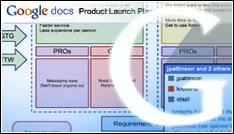
Google has launched full offline support for Gmail, with the same facility planned for Calendar and Docs, using the HTML5 technology the company has used to replace its Google Gears tool.
To the delight of Google Apps users, Google first launched offline access for Gmail and Calendar in 2009 and Docs in 2010, allowing users with the Gears plug-in to access their content offline while travelling on a plane or some other instance where no Web connection was possible.
One of the reasons for this is that Gears was limited as a technology. Also, Google is relying on Chromebooks, which only run Web applications, as a vehicle to get more users accessing Web app versions of Gmail, Docs, Calendar and, hopefully, many more applications.
Google product manager Benoît de Boursetty explained it best: “The great thing about Web apps is that you can access all of your information on the go, and we’ve introduced ways to use Google Apps on a variety of devices like mobile phones and tablets. But it’s inevitable that you’ll occasionally find yourself in situations when you don’t have an Internet connection, like planes, trains and carpools. When we announced Chromebooks at Google I/O 2011, we talked about bringing offline access to our Web apps, and now we’re taking our first steps in that direction.”
That starts with Gmail, which is available offline via this Chrome Web Store app. Users will continue using Gmail offline by clicking the Gmail Offline icon on Chrome’s “new tab” page, according to de Boursetty.
Users of the offline Gmail Chrome app will be able to read, respond to, organise and archive email without a Web connection. Eventually, Google will allow users to customise how much email they want synced between offline and online access.
Calendar and Docs offline access is rolling out today. Chrome’s Offline Google Calendar app will let users view events from calendars and RSVP to appointments, while offline Docs will let users view documents and spreadsheets sans connection. Over time, Google will introduce offline editing to Docs.
To access Calendar or Docs offline, users must click the gear icon at the top right corner of the Web app and select the option for offline access. Users will be prompted to give those Web apps permission to enable offline access.
American space agency prepares for testing of Boeing's Starliner, to ensure it has two space…
As UK and Europe develop closer military ties, European Commission says it will invest €1.3…
Zuckerberg seeks to revive Facebook's original spirit, as Meta launches Facebook Friends tab, so users…
Notable development for Meta, after appeal against 2021 WhatsApp privacy fine is backed by advisor…
First sign of shake-up under new CEO Lip-Bu Tan? Three Intel board members confirm they…
Trump's nominee for SEC Chairman, Paul Atkins, has pledged a “rational, coherent, and principled approach”…