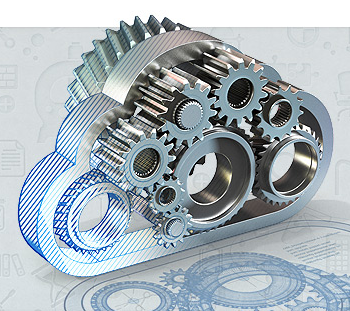Following SkyDrive Pro’s recent capacity upgrades, Microsoft is taking aim at SharePoint Online with enhancements that make it more accommodating of large files.
Mark Kashman, a senior product manager for SharePoint Marketing, announced in a 5 September blog post that due to Office 365’s surging popularity and increased usage, the company is loosening some restrictions on SharePoint Online, Microsoft’s cloud-based collaboration platform.
Competition
“Users are uploading more documents to SkyDrive Pro, teams are building numerous team sites to work with internal teams, as well as with external customers and partners, and companies are establishing their corporate intranet sites,” he wrote.
Facing increased competition from cloud storage providers such as Box, Microsoft more than tripled the amount of storage capacity of SkyDrive Pro accounts – from 7GB to 25GB. By purchasing additional storage, at a cost of 20 cents per GB per month, administrators can extend each user’s storage pool beyond the default 25GB limit to 50GB or 100GB.
 Accordingly, Microsoft tweaked SharePoint Online to help customers make better use of their newly expanded cloud storage resources. The per-file upload limit has been increased from 250MB to 2GB and supports multiple uploads via drag-and-drop.
Accordingly, Microsoft tweaked SharePoint Online to help customers make better use of their newly expanded cloud storage resources. The per-file upload limit has been increased from 250MB to 2GB and supports multiple uploads via drag-and-drop.
“Users will now be able to upload and share larger files like CAD drawings, video files, larger project documents and more – both to their personal SkyDrive Pro and to team site document libraries,” noted Kashman. Site collection limits have been increased from 3,000 to 10,000, and list lookups have been increased from 8 to 12 relationships, allowing for more expansive and sophisticated custom solution sites.
Broader file-type support
In response to customer demand, the service now supports .exe and .dll files, bringing it into closer alignment with its on-premise counterpart. “This change will eliminate a number of sync failures customers have seen due to unsupported file types,” explained Kashman.
Also new are improved self-service file-restoration capabilities. Users now have up to 90 days (up from 30 days) to pluck deleted files out of the recycle bin before it is automatically emptied. As announced last week, newly created SkyDrive Pro libraries have file versioning of Office documents enabled by default. Up to 10 versions of Office files are retained under the new system, potentially resulting in fewer panicked calls to IT support staffers.
“Versioning helps with deletion errors and overwriting scenarios. It empowers users to self-restore,” stated Kashman. Collaboration workflows also benefit from the new versioning features.
He explained that SharePoint Online “supports managed work streams of documents, in which you require declaration of minor or major revisions with the ease of restoring a known previous version.” Organisations can “programmatically version documents as a step in an approval workflow or when a document is checked in after edits are completed,” he added.
Microsoft also issued a hotfix that solves the pesky “Open with Explorer View” bug in Internet Explorer 10 under Windows 7. Upon applying the update, users will be able to “successfully open a SharePoint Online document library in Explorer just like any other desktop folder”, explained Kashman.
In addition, he said the fix finally makes it possible to “drag and drop files between your desktop and SharePoint Online”.
Do you know all about Intel? Take our quiz.
Originally published on eWeek.