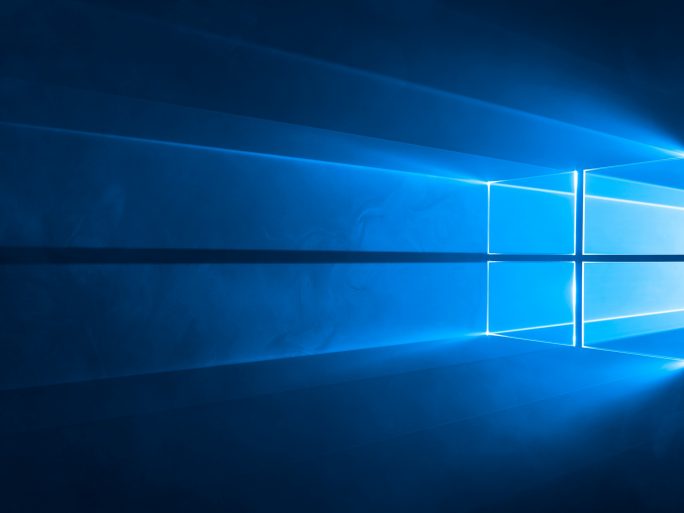Microsoft has taken the unusual step of permanently revoking a Windows 10 security update after it caused issues with a “sub-set of devices”.
The update, KB4524244, was released on 11 February as part of Microsoft’s normally scheduled Patch Tuesday release, but the company revoked it late on Friday.
“This standalone security update has been removed due to an issue affecting a sub-set of devices,” Microsoft said in an advisory.
“It will not be re-offered from Windows Update, Windows Server Update Services (WSUS) or Microsoft Update Catalogue.”

Buggy update
The company added that the revocation doesn’t affect systems where the update was successfully installed.
For those experiencing problems, Microsoft advised users to uninstall the update via Windows 10’s Update History.
Because the update has been revoked, it isn’t necessary to take further steps to block the defective patch.
PCs configured to delay updates by at least four days should not be affected, Microsoft said.
The company said it is working on an “improved version” of the update with its partners, for future release.
Vulnerability
KB4524244 aimed to fix an issue where a third-party boot manager using the Unified Extensible Firmware Interface (UEFI) could expose UEFI-enabled computers to a security flaw.
After applying it, some users reported being unable to restart their computers or finding that after a restart the user profile had been reset, causing shortcuts on the Desktop and the Start Menu to disappear.
Systems affected reportedly included some HP computers and systems running AMD Ryzen processors.
Microsoft said the update could also cause attempts to reset the system to fail.
One user said several of his systems had frozen while attempting to install the update, and returned an UEFI error when restarted.
“This has happened on several machines (both HP laptops and desktops), all running on AMD Ryzen CPUs, and all with default BIOS/UEFI settings with the newest BIOS installed,” the user wrote on a Microsoft forum.