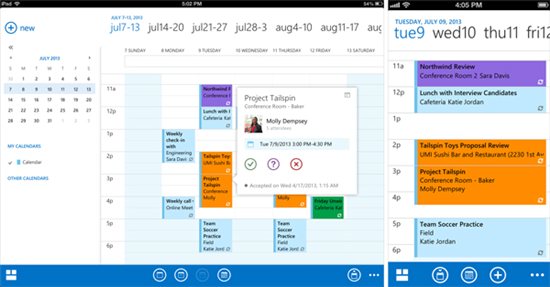Office 365 subscribers can now access their email, calendars and contacts on their iPhone and iPad, as Microsoft released a dedicated Outlook Web App (OWA) application for iOS.
The app is available to download for free from the App Store, but the Office 365 subscription must include the update of Exchange Online. Additionally, it will only work on the iPhone 4S or later and the iPad 2 or later.
It performs the same functions as OWA through a browser, but with features only possible through native support. This includes stored passwords, push notifications, meeting reminders and contact synchronisation as well as security options for businesses.
Microsoft Outlook For iOS
 Administrators can manage access through the Exchange Administration Center and initiate a remote wipe of any data stored on the app, so long as it is connected to a network. This includes email and calendar information, something Microsoft says is useful if a user leaves an organisation which then wants to erase the data without compromising the user’s personal details.
Administrators can manage access through the Exchange Administration Center and initiate a remote wipe of any data stored on the app, so long as it is connected to a network. This includes email and calendar information, something Microsoft says is useful if a user leaves an organisation which then wants to erase the data without compromising the user’s personal details.
OWA is the latest application that Microsoft has developed for iOS, having already launched Microsoft OneNote and SkyDrive on the platform.
It also launched Microsoft Office for iPhone last month, marking the first time the office suite had been available on iOS, even though users still need an Office 365 subscription to use it. There is still no iPad version however, with tablet users recommended to use the Office Web Application.
Outlook is still not available on Windows RT, the version of Windows designed to work on ARM-based architecture, although the mail client will arrive in the Windows 8.1 update due to be released later this year.
Do you know about Windows? Try our history quiz!