Google Maps Adds UK Public Transport Data
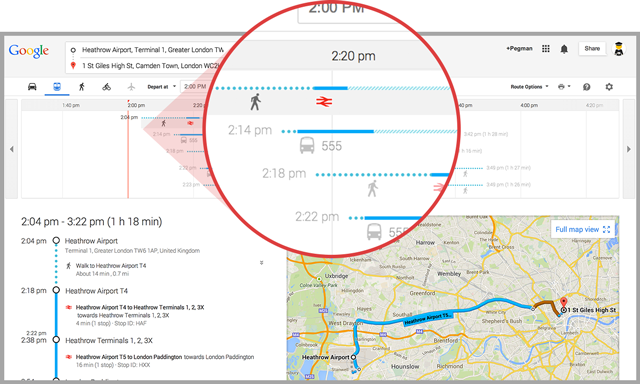
Train, bus, tram and ferry information is added to Google Maps in Great Britain
Google has increased the amount of UK public transport information available in Google Maps for desktop, Android and iOS, allowing passengers to create personalised itineraries for their journey.
While public transport information has been available for some major cities, such as London, for some time, users across Great Britain can now check millions of train, tube, tram, ferry and bus departures each day.
Users can see when their next departure is, how many stops are involved and how far the walk is between each station. They can also pick a preferred method of travel, choose whether they’d like to make as few transfers as possible or walk as little as they have to.
Google Maps transit
 Google has added 17,000 routes and 330,000 public transport stops in England, Wales and Scotland, however Northern Ireland is not yet covered by the service.
Google has added 17,000 routes and 330,000 public transport stops in England, Wales and Scotland, however Northern Ireland is not yet covered by the service.
“Today every available train, bus, tube, tram and ferry in Great Britain are joined up by Google Maps to make a comprehensive one-stop-shop for public transport,” says David Tattersall, product manager for public transport at Google Maps.
The service is made possible by adding schedules from coach operator National Express and information provided by Traveline, which collates data from nearly 1,500 local and national operators.
Ipswich-based open data specialist ITO World helped with the project. It used the Transport DMP data management platform to help collate various sources of information, including the National Public Transport Access Node database (NaPTAN), Traveline Public Transport Schedule dataset (TNDS), Transport for London and Network Rail.
Outside the UK, Google Maps has schedules for more than two million public transport stations across the world, covering 15,000 towns and cities in 64 countries. The search giant has also added detailed transit information for every host city for this year’s World Cup in Brazil.
Are you an expert on Google? Take our quiz!