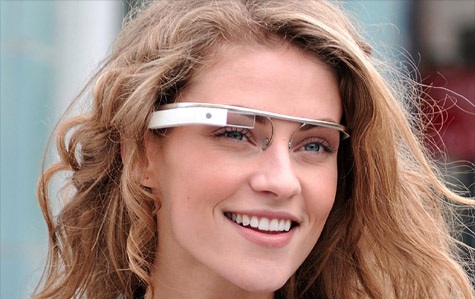Google Glass continues to receive monthly software updates that now improves and expands its voice command capabilities.
The update will allow Glass users to do more things without having to touch any Glass controls, and it will allow users to communicate more easily with family members and friends in their contacts list, according to a 1 July post on the Google Glass page on Google+.
Better Voice
“This month we’re powering up the voice experience, taking our first steps on the web and helping you communicate better with the people you care about,” said the post. “Now with Glass you can get things done without having to lift a finger. Let’s say your friend texts you. You can now say ‘ok glass, read aloud’ to hear it and answer with ‘ok glass, reply.’ Mom calling? Just say ‘ok glass, answer call.’ Boyfriend away on business? Send that selfie straight away with ‘ok glass, share with Felix.'”
 In addition, the new Glass update is making it easier to send messages to a user’s closest friends and family by simply tapping to send a message or make a phone call to any of the user’s Gmail contacts, according to the post. “When you tap on ‘send a message to…’ from the main menu, you swipe through your contacts’ profile photos and tap to send a message.”
In addition, the new Glass update is making it easier to send messages to a user’s closest friends and family by simply tapping to send a message or make a phone call to any of the user’s Gmail contacts, according to the post. “When you tap on ‘send a message to…’ from the main menu, you swipe through your contacts’ profile photos and tap to send a message.”
Another improved capability for Glass users is a new way for users to quickly dive deeper in searches to get exactly the information they need, right when they need it, according to the post. “To test it out, search for something and then tap on the ‘View website’ screen to bring up the web page.”
Once the user is on the desired page, he can explore more in-depth searches by scrolling forward on the touchpad with a finger to scroll downward, or he can zoom by sliding two fingers forward or backward, according to the post. To “look around,” users can now move two fingers downward on the touchpad and then move their head around to pan and click when they see what they are seeking. “As you look around, you can tap to select anything in the centre of the screen.”
Software Updates
The updates will be rolling out automatically to Glass devices over the next couple days, according to Google. More information about other Glass improvements in the new update is available in the Glass Help Center.