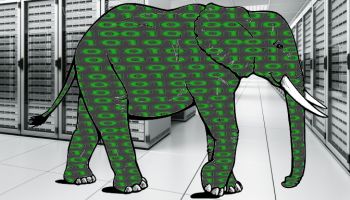Google has announced batch and Excel query support features allowing users to do more with their data using the BigQuery data analytics service.
Google officials said they realise big data is a big challenge for businesses and developers. How do companies effectively understand data in a way that moves their company, application or workflow forward based on real insights, Google asks?
BigQuery is intended to help tackle this problem, and it has been Google’s goal to make it easier for organisations to work with the data they have.
Interactive analysis for large data sets
BigQuery is a web service for doing interactive analysis on very large data sets. BigQuery offers a fast and simple way of doing analysis over large data sets. Because it runs on Google infrastructure, companies don’t need to worry about provisioning servers and keeping them running.
 Google officials said the company has used BigQuery on data sets that are terabytes in size with trillions of records.
Google officials said the company has used BigQuery on data sets that are terabytes in size with trillions of records.
Meanwhile, to better equip users to work more efficiently with the data they have, Google recently introduced two new features for running user queries – support for batch queries and a BigQuery connector for Microsoft Excel.
In a recent blog post, Ju-kay Kwek, product manager for Google BigQuery, said last month Google BigQuery integrated several new features, making it easier to import data from other cloud and on-premise solutions and visualise data with rich interactive dashboards.
Batch queries
Regarding batch queries, Kwek said, “While BigQuery specialises in getting insights quickly, we understand that there are important, non-interactive queries, such as nightly reports, that businesses also need to run. Now, you can designate a query as a batch query and it will complete within a few hours. If you’re using BigQuery via our standard self-service model, you pay 2 cents per GB processed for batch queries and 3.5 cents per GB processed for interactive queries.”
As for the BigQuery Connector for Excel, Kwek said, “Last year, we launched the ability for BigQuery users to execute queries inside Google spreadsheets using the Google Apps Script integration. With the new BigQuery Connector for Excel, we’re now making it simpler to execute BigQuery queries using Microsoft Excel. This connector takes advantage of Excel’s standard web query feature to eliminate the extra work of manually importing data and running queries directly within Excel.”
How much do you know about Samsung? Take our quiz.