Google Adds Docs Search Capabilities
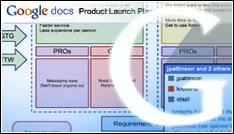
Google has tweaked the Docs interface and refined file search capabilities to make the platform more competitive
Google on 31 January said it is refining the search capabilities in its Google Docs document software to help users find the myriad files they create and store in the company’s cloud-computing system.
The enhancements are all geared toward making Docs a more serious collaboration software play as the company seeks to pit Google Apps against Microsoft Business Productivity Online Suite and SharePoint, Zoho and other collaboration suites.
Improvements
To help users find many different files, the Docs team added filters to let them search by type, visibility state and other criteria. This is important considering the variety of document types Google supports.
Google a year ago upped the document-storing ante for its Docs application, allowing Google Apps users to upload large graphic files, .zip folders, RAW photos or personal videos in addition to the documents, spreadsheets, presentations and PDF files the application always accepted.
Google also just added priority sorting, which as the name implies, sorts files using signals of relevance, as an option in all views. Priority sorting is based on the technology in Gmail’s Priority Inbox messaging-relevance feature.
The company also added a new preview panel on the right side of the document list so that users may see a preview thumbnail and sharing settings.
Moreover, users can start playing videos directly from the preview panel or from the video player in Docs. Photos now open for viewing via a slide show format. See samples of the new features in this blog post.
Google also introduced Home view, which lets users remove files by right-clicking the file and selecting “Don’t show in home”.
Finally, a new “Collections” tab has replaced Folders in the left navigation bar and will include labels and folders. To be clear, files can inhabit several collections, which can be stored like folders on a desktop, and shared just as documents are shared.
The refinements will be rolling out to all Docs users over the next couple of days, so make sure to check the application for changes and a “guided tour”, said Vijay Bangaru, Google Docs product manager.
Significant changes
Google Apps for Business customers who don’t have the “Enable pre-release features” box checked will have to wait a few weeks to see the new Docs.
The improvements are the latest of a string of significant changes to Google Docs stretching back to April, when the company rewrote the application with a new JavaScript layout engine and HTML5 to speed up the application’s document, drawing and spreadsheet editors.
The Docs team then added shared folders and batch-file upload capability in October.
