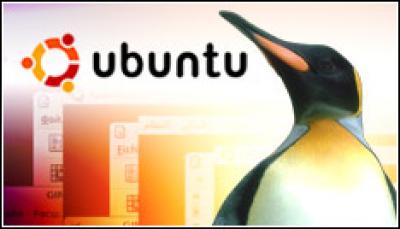Despite its popularity in the server space, desktop Linux has not quite captured the hearts and minds of consumers the way Linux fans have hoped. With the introduction of the new Unity desktop interface in its latest version of Ubuntu, Canonical is trying once again to convince Windows and Mac users to give Linux another look.
Canonical announced the public release of Ubuntu 11.04, codenamed Natty Narwhal, on April 28. The latest version of the popular Linux distribution featured a brand-new interface designed with many features modelled after Windows 7 and Mac OS X as well as new features.
“We set out to bring the joys and freedoms and innovation and performance and security that have always been part of the Linux platform, to a consumer audience,” Canonical founder Mark Shuttleworth wrote on a blog post on April 29.
Controversial Unity Decision
 Canonical made the controversial decision on October 26, 2010 to replace its traditional GNOME interface with Unity, a new desktop environment the company originally developed for the smaller screens on netbooks. Unity, with its 3D graphics support and touch-screen support, made its debut that month in the netbook version of Ubuntu 10.10.
Canonical made the controversial decision on October 26, 2010 to replace its traditional GNOME interface with Unity, a new desktop environment the company originally developed for the smaller screens on netbooks. Unity, with its 3D graphics support and touch-screen support, made its debut that month in the netbook version of Ubuntu 10.10.
Unity takes Canonical in a different direction by consolidating the various flavours of the operating system behind one default interface, instead of one for desktops and server and another for netbooks.
The new, highly simplified desktop interface “borrowed consciously” from “other successful platforms,” including Windows and Mac OS X, Shuttleworth said. Lest anyone think Ubuntu 11.04 is merely a clone of other platforms, Shuttleworth said developers innovated and “took a lot of bold leaps forward”.
Unity features an application launcher on the left side of the screen, which works similarly to the taskbar in Windows 7. Users can drag and drop icons to and from it, as well as to launch apps quickly. “Workspace” simplifies managing multiple windows in the same as “Spaces” in Mac OS X, but in an arguably more powerful way. Users can group different tasks for each workspace, such as keeping Web applications in one screen and the office suite in another.
Designed for widescreen monitors, Unity adjusts to the extra screen real estate. Key features and apps are placed within easy reach, and the sidebar knows to get out of the way when the program is maximised.
Ubuntu’s developers linked Dash, a menubar-like interface component containing search, files, applications, music and video, into the Windows key, so users can continue using the Windows key in the same way.
“We brought something new to the very core of the user experience,” Shuttleworth wrote. Natty Narwhal features such as category indicators, Dash and overlay scroll bars will likely be emulated in both free and proprietary software, Shuttleworth predicted.
“There are rough points which will affect some users more than others, but we will terate (sic) and polish them up one by one,” Shuttleworth wrote, adding, “We put users first.” Users who do not like Unity can still switch back to the classic interface, based on GNOME.
As expected, LibreOffice replaced OpenOffice.org as the default office applications suite. For enterprises, Ubuntu 11.04 includes preview support for the Cactus release of the OpenStack cloud computing and storage platform.
Canonical offered both 32-bit and 64-bit versions for x86 PCs and servers for Ubuntu Desktop and Ubuntu Server. Version 11.04 is also available for 32-bit versions for ARM netbooks. Canonical does not support Itanium, Power, Sparc or mainframe processors with its server software. However, the server version of the operating system is also available on Amazon’s EC2 cloud service.
“Our goal should be to continue to set the pace and push free software to the forefront of usability and experience,” Shuttleworth said.