
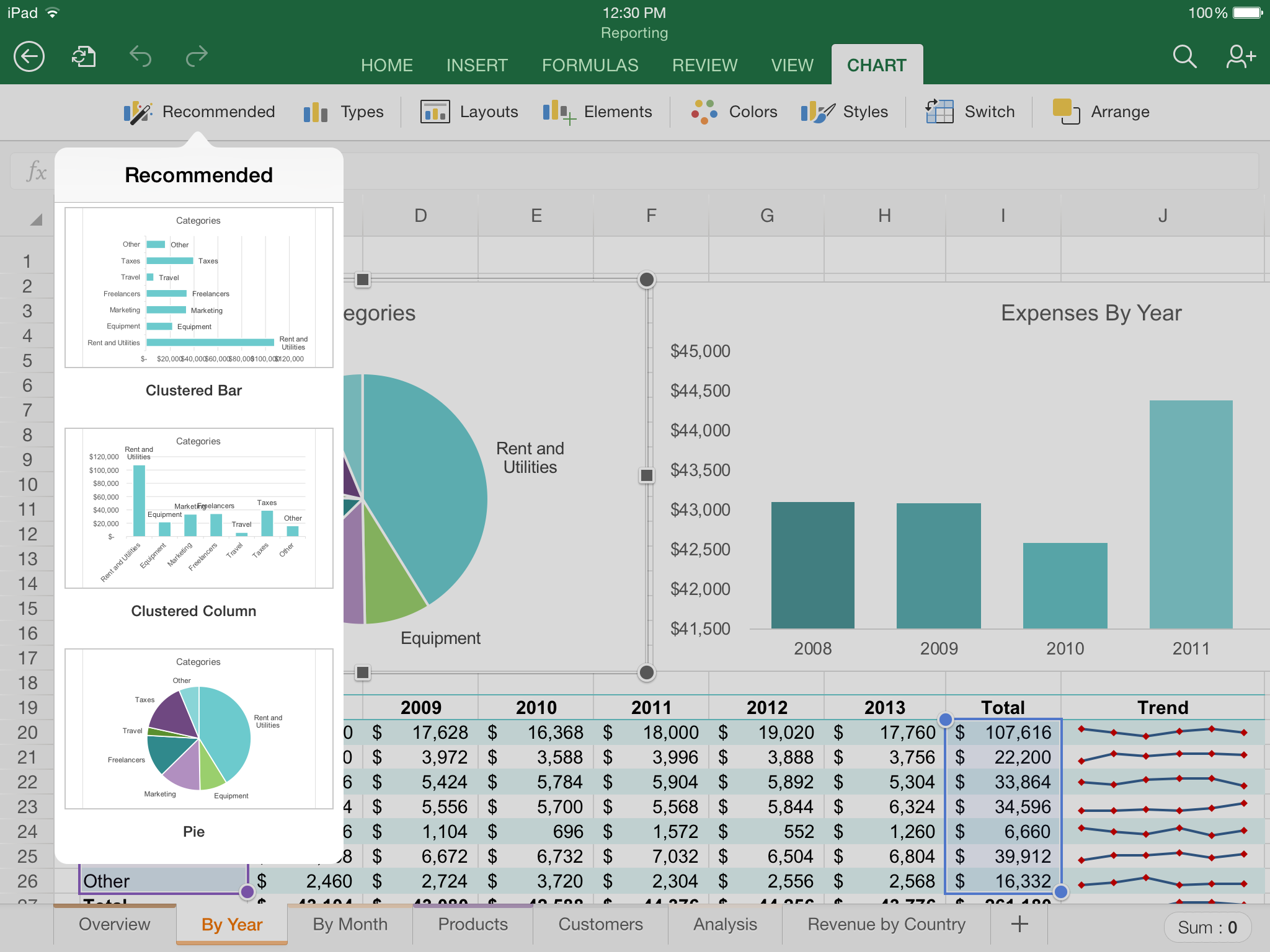
Organisations that use Office 365-hosted Access 2013 Web apps can now implement their own email notification systems, according to Jeff Conrad, senior content developer on the Microsoft Office Creative Content Development team.
The new Send Email feature for Office 365 with Access Services—a “top feature request” according to Conrad’s Jan. 12 blog post—allows users to trigger an email when selected events occur.
“You can use the new SendEmail action when you’re working with data macros—both named data macros and data macros attached to table events (On Insert, On Update, and On Delete),” explained Conrad in his tour of the new functionality. “When you’re working with named data macros, which you can run from control events on views displayed in your Web browser, you can, for example, send an email about a specific record you’re viewing.”
While configuring an Access macro’s parameters, users can customise their emails using HTML tags and set each of the related five arguments (To, Cc, Bcc, Subject and Body) and expressions. “Using expressions, you can create custom emails that display relevant data from the app,” he noted.
There are restrictions on recipients, revealed Conrad. “For the To, Cc, and Bcc arguments, you can currently send emails only to people within your Office 365 organisation. The email addresses used must be within the same company site or belong to guests of the site.”
The Send Email action is available now to organisations running Access 2013 and above. “Once your Office 365 site has the new Send Email feature work turned on, and you’re using the minimum Access 2013 build, you’ll see the new SendEmail macro action in the Action Catalog when you’re designing data macros,” Conrad said.
Meanwhile, Office Online is getting new features to help users with less than 20/20 vision work more productively with the company’s browser-based applications.
“When we first built Office Online, we worked hard to make the suite accessible to blind and low-vision users by using a new Web accessibility standard called WAI-ARIA,” said Microsoft’s Office Team in a Jan. 9 blog post. “While this Web standard has allowed Office Online to be usable with a screen reader, we’ve made some further improvements over the past year to provide an even better experience.”
Those improvements include a Narrator feature that reads document information in addition to text. “Narrator will announce information about lists, tables, headings and more,” stated the Office Team.
Also new is a virtual reading mode for Word Online and OneNote Online documents up to three pages long.
How much do you know about web browsers? Take our quiz here!
Originally published on eWeek.
Elon Musk sells social media platform X to his AI start-up xAI in a move…
TikTok opens e-commerce shopping in Germany, France, Italy as US future remains uncertain over divest-or-ban…
Discover expert insights on overcoming digital transformation challenges. Learn how to manage change, balance innovation,…
Microsoft drops data centre projects amounting to 2 gigawatts of power consumption as investors question…
SMIC sees revenues rise 27 percent for 2024, but profits fall nearly 50 percent amidst…
Google reassures developers Android to remain open source as it brings development entirely in-house, reduces…