
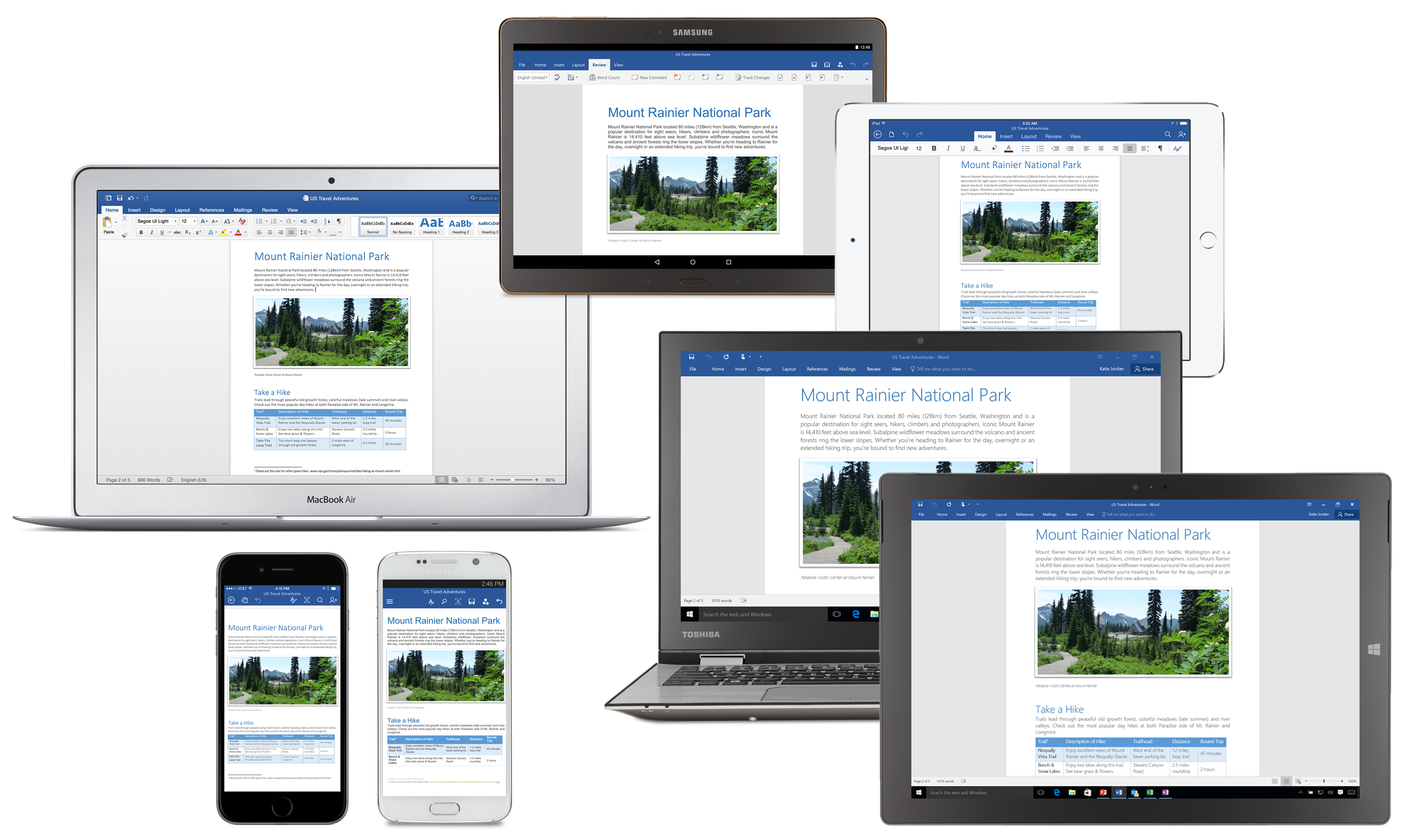
I can’t say I wasn’t warned. I was part way through installing Microsoft Office 2016 on my primary workstation when I got a message that said, “Stop, you should wait to install Office 2016.”
The error message went on to say that if I decided to continue anyway, my copy of Microsoft Visio Standard 2013 would be removed. Since I had the original disk from when I purchased the software, I went ahead.
Bad move. It turns out that when Microsoft says that Visio 2013 won’t work with Office 2016, they mean it won’t even have the chance to work. Any attempt to reinstall the software will be thwarted. The fact that you paid for the software is beside the point. You’re basically out of luck.
Furthermore the problem extended far beyond Visio. Users with Microsoft Project, Publisher, Access, InfoPath and SharePoint Designer were also affected. Likewise, for Microsoft customers who purchased Office Apps that are normally part of Office suites, but may have been purchased separately, such as Outlook 2013 were also affected.
This upgrade problem exists for all upgrades to Office 2016, except for those with Office 365, but only if they wait until prompted to do the upgrade. If you upgrade manually, you’re not protected.
In its warning, the Office 2016 install error message states that Microsoft is working on a solution. However, even though Office 2016 has been out for some months, it appears that a solution still eludes the company.
As a result customers have peppered Microsoft support forums with bitter invective. “This is the DUMBEST, STUPIDEST move to make,” wrote one user, suggesting that Office 2016 product managers should be sacked. As a result, Microsoft has relented—sort of.
But I only discovered this after spending some fruitless hours on the relevant forum in the Microsoft community. It finally occurred to me that I have a Microsoft support account that I pay for every year and if there was ever a time that I needed to use it, this was the time.
So I called Microsoft’s support folks, referred to my support account, and asked them to help me solve the problem. I ran into a wall. The support representative had no idea what I was talking about.
Next I escalated to the next support level, and then, finally, got in touch with someone on the Office support team who was familiar with the problem.
After the usual scripted tech support conversation, the support representative said that he’d send me a link to download Visio 2016, which he did. I successfully downloaded the software and ran the installation routine. I had access to Visio again.
It turns out that for the first few months that this was happening, Microsoft support reps had been quietly contacting people with this problem who had complained in the community forum and offering the same upgrade deal.
Then, finally, Microsoft announced its new upgrade policy. The new “Special offer,” now stated in writing, is what support representatives had been doing quietly all along, providing a means to upgrade those bought and paid for stand-alone applications that irretrievably disappeared.
The obvious question then becomes, why did Microsoft do this? It would seem to be an unlikely choice that involved alienating thousands, perhaps millions, of users who had been loyal users of Microsoft’s applications. The answer is that Office 2016 uses Microsoft’s Click-to-Run installation. But it’s more complicated than that.
The Click-to-Run deployment option has been around for a while and earlier versions of Office, including 2010 and 2013 both are capable of using Click-to-Run. But for whatever reason, even though Click-to-Run works with those earlier versions of Office the versions aren’t compatible. Why this should require elimination of earlier versions of Office applications remains a mystery of, which so far Microsoft hasn’t cleared up.
What Microsoft has shared is a statement from a spokesperson telling us what we already knew. “Because Office 2016 and Office 2013 standalone applications cannot be installed on the same device, Microsoft has created an offer allowing consumers to upgrade standalone apps to their Office 2016 version. The offer gives users the ability to take full advantage of updates, and is valid through June 30, 2016.”
I’m still seeking an answer from Microsoft about how this was allowed to happen in the first place. I’ve been in contact with Microsoft’s spokesperson and perhaps I’ll get an answer.
But if I had to guess, I suspect that what actually happened is that somebody on the software engineering team didn’t think through or test the potential consequences of using an updated Click-to-Run routine to install Office 2016 without also upgrading the stand-alone applications at the same time. But since nobody has told Microsoft’s customers in advance that this would happen, the outcome isn’t surprising.
What needs to be done now is for customers to defer any upgrade to Office 2016 for the time being until Microsoft permanently fixes the installation routine to prevent the automatic deletion of stand-alone office apps that is leaving paying customers stamping their feet in rage.
Office 2013 works just fine and to my eyes the new version doesn’t seem to offer a compelling set of new features. For now, when you get that reminder that your version of Office isn’t up to date, just say no.
Take our Windows 10 quiz here!
Originally published on eWeek.
Multiple pension funds in Australia have been hit in co-ordinated hacking attacks, and unfortunately customers…
Inspector General at the Pentagon confirms investigation into the use of Signal app by US…
After a two month hiatus following crashes of a new drone model, Amazon has resumed…
Marking 50 years of Microsoft, this editorial reflects on its evolution from startup to tech…
But will Beijing or ByteDance allow sale? Amazon joins potential bidders for TikTok in US,…
Elon Musk dismisses report that Trump told cabinet that he expects Musk to leave his…