
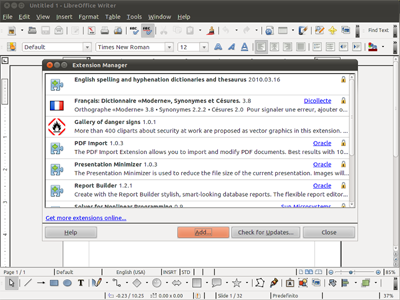
The Document Foundation (TDF) has delivered a major new version of LibreOffice 5.3, which comes complete with a cloud version that will compete with Office 365 in the online office suite space.
Version 5.3 comes with a host of other improvements including a new cross-platform text layout engine, a revised Help menu, and better import/export filters.
The Document Foundation also said that LibreOffice 5.3 has been improved “under the hood,” thanks to the work of hundreds of volunteers to make it easier to develop, maintain and debug.
This last boast is no doubt aimed at its rival, the Apache OpenOffice suite, which is struggling to retain enough developers.
TDF said in a blog post that LibreOffice 5.3 is one of the most feature-rich releases in the history of the application. As usual, the office suite is available across multiple platforms (Windows, MacOS, and Linux), but for the first time ever a cloud version is also available.
Examining the more traditional Office suite however sees LibreOffice 5.3 offering a number of new features across the board.
For example there is a new cross-platform text layout engine that uses HarfBuzz for consistent text layout on all platforms. There is also a revised Help menu, with new quick links to user guides and community support forums, for an improved user experience.
And there are better import/export filters to new and legacy Microsoft Office documents.
“Writer now supports Table Styles, for applying formatting to a table which is preserved when you make edits to it; a new Page Deck in the sidebar lets the user quickly customise page settings without having to go through a separate dialog box; and a new Go to Page Box makes it possible to jump to another page in the document with just a few keystrokes,” blogged TDF.
The Excel equivalent (Calc) comes with a new set of default cell styles. Users can also “enable wildcards in formulas” as a default option, rather than regular expressions, to improve compatibility with other spreadsheet software. A new text entry box lets the user narrow down the functions he is looking for, and simplifies the search for the right one.
The PowerPoint alternative (Impress) now opens with a template selector, to get the user off to a quick start; and a new Slide Properties Deck is now available in the sidebar while in slide master mode.
The Document Foundation has also extended the user interface (UI) with LibreOffice 5.3 with the addition of an experimental Notebookbar, which offers another UI option in addition to the Default UI (with two toolbars), the Single Toolbar UI and the Sidebar with a Single Toolbar.
“Each UI layout has been thought to serve a different cluster of LibreOffice users,” the organisation said.
A list of all the new features is available here and here.
But perhaps the most noteworthy addition with LibreOffice 5.3 is the fact that it features the first source release of LibreOffice Online.
This is a cloud office suite which provides basic collaborative editing of documents in a browser by re-using the LibreOffice “core engine”.
TDF claimed that rendering fidelity is excellent, and interoperability matches that of LibreOffice.
LibreOffice Online is fundamentally a server service and should be installed and configured by adding a cloud storage and an SSL certificate, which are not included in the solution. It is being targeted as an enabling technology for the public cloud of ISPs or the private cloud of enterprises and large organisations.
And speaking of enterprise class deployments, TDF maintains the more mature 5.2.5 version for business users.
“LibreOffice is backed by a fantastic community of developers”, said Michael Meeks, a member of the board of The Document Foundation.
“In 2010, only a few people were betting on our capability of attracting a large number of code contributors, which are instrumental for the success of a large code base,” he added. “In six years we have attracted over 1,100 new developers and, thanks to this large community, during the last two years we have had an average of 300 people active on the source code.”
This optimism is in marked contrast to its open source rival, Apache’s OpenOffice suite, after its project leader last September warned it was in danger of ending with “a bang or a whimper.”
In an email to the remaining OpenOffice developers, volunteer VP of the project, Dennis Hamilton, outlined the limited developer pool for OpenOffice and discussed the procedures involved in a hypothetical shutdown of the project.
The rivalry between OpenOffice and LibreOffice was rooted in the acquisition of Sun Microsystem by Oracle in 2010, a deal that was deeply unpopular with the OpenOffice community
In September 2010, the simmering tensions between Oracle and open source advocates erupted into the open after a number of OpenOffice developers announced their independence from Oracle.
They did this with the creation of an independent organisation which they called ‘The Document Foundation‘ (TDF), from which they began to distribute a version of the open-source office productivity suite under the name “LibreOffice.”
The creation of LibreOffice prompted developers to jump ship from OpenOffice to the LibreOffice project.
Quiz: Think you know open source?
Notable development for Meta, after appeal against 2021 WhatsApp privacy fine is backed by advisor…
First sign of shakeup under new CEO Lip-Bu Tan? Three Intel board members confirm they…
Trump's nominee for SEC Chairman, Paul Atkins, has pledged a “rational, coherent, and principled approach”…
After being 'retired' by Intel's board of directors, ex-CEO Pat Gelsinger has joined a VC…
President touts easing Chinese tariffs to facilitate TikTok sale, and also implements 25 percent tariff…
Copyright lawsuit against OpenAI and Microsoft from The New York Times and other newspapers can…