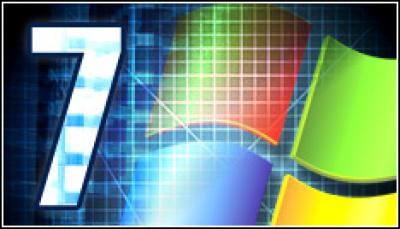With Windows 7 now released to manufacture and with licensing available for Software Assurance customers, the time is right for enterprise administrators to begin testing the new operating system in earnest.
For while Windows 7 itself is really a somewhat modest improvement over Windows Vista in terms of performance, features and security, the time is coming for most enterprises to consider a client upgrade to take best advantage of the latest technologies. Come October, Windows XP will celebrate its eighth birthday, and the aging OS is not the best choice out there for multicore systems and 64-bit architecture on the hardware side, nor is it best-suited for modern networking technologies such as IPv6, ISCSI or even wireless networking.
The most noticeable and compelling aspect of Windows 7 is undoubtedly the revamped Aero interface (which I first looked at in my review of the public beta). With the Aero Peek thumbnail-driven task bar blending access to dormant applications and background windows alike; new Jump Lists providing quick access to application-specific documents and history; and Libraries extending the scope of access beyond the computer and out to the network, a lot of applications and documents are now within the user’s reach with just a few clicks.
But GUI enhancements are not what will drive enterprise uptake of the new operating system.
For this audience, there are a number of features in Windows 7 – including DirectAccess (remote access into the network leveraging IPv6) and BranchCache (local caching of files and sites) – that are designed to work with servers and domains upgraded to the latest version of Microsoft’s server line, Windows Server 2008 R2.
eWEEK Labs will look at those kinds of features down the road in our “better together” testing of the two products in use in tandem. In the near future we’ll also look in more depth at the new Enterprise Search and the myriad virtualisation options available for use with Windows 7.
For this review, however, I focused on some of the questions that arise early in an evaluation: Will the platform install on a relatively current stable of hardware? Can I upgrade to get there? Will it improve security on the desktop? Will it improve performance over the last version of Windows?
For those questions, the answers, respectively are: yes, it depends, it depends and somewhat (perhaps giving credence to Deutsche Bank’s finding that Windows 7 will provoke a widespread hardware refresh).
Upgrade or custom installation?
Microsoft provides two avenues to get to Windows 7: a custom installation and an upgrade installation. Most computers will need a custom installation, however because the opportunities for in-place upgrades will be few and far between.
For example, users moving to Windows 7 from Windows XP must go with a custom installation, as there is no direct upgrade option under any circumstances. Users moving from 32-bit Vista to 64-bit Windows 7 (or vice versa, if you need to go that way) must also do a custom installation.