Nokia E75: A Very Capable Qwerty
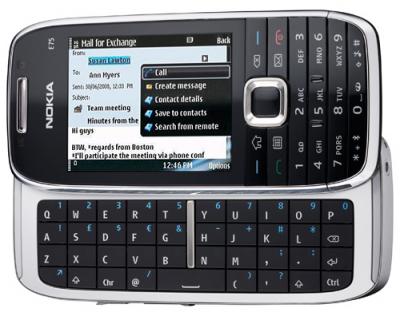
The E75 is Nokia’s first phone with a sliding qwerty keyboard – and it looks like the company has covered all the bases with a very attractive machine
The latest in Nokia’s E series of business phones is the first from the company to include a slide-out qwerty keyboard. With the iPhone riding high, it might seem contrary to move towards more keys and more moving parts, with no touch-screen, but Nokia is playing to its strengths and has come up with a very usable business phone.
The physical side
The E75 is a sensibly-sized (112 x 50 x 14mm) conventional phone. It packs a surprise though – despite being comparatively thin, it has a slide-out qwerty keyboard.

Those familiar with the E series will be right at home. In many ways, this Symbian S60 phone is simply a mutation of the popular E71, a thin metal BlackBerry-style phone, but with the keyboard tucked away. Since my current regular phone is the E71, getting to grips with the E75 was easy.
It is also supposed to merge features from the Nokia 9000 “Communicator” series – the company’s previous folding qwerty outing, based on the Symbian S80 interface, which has now been folded into the E series.
The E90 has a good 2.5in, 320 x 240, 16m-colour screen, and plenty of good sense in its physical side. The microSD card is accessible under a rubber flap without dismantling the phone (and the phone’s software doesn’t get flustered if you pop the card out while the phone is in use). The USB socket is also under a rubber cover.
The headphone socket is – praise be! – a normal 3.5mm jack, so you can use any headphones. The ones supplied have a pretty ordinary performance, but the wires have a cloth covering, and a narrow cloth ribbon goes round your neck. The arrangement seemed to tangle less than other headphones.
The conventional keys work as you’d expect, with the usual call and end buttons, two soft function keys and four other keys (Home, Calendar, Email and Delete) ranged round the familiar navigation-and-select “navpad” button used elsewhere in the E series. They keys are housed under minimalist flexible black bars, so you have to be careful to press the right place. I found it easy to hit Home instead of the left function key.
There are sensible improvements on previous Nokias I’ve used – including a clearly-labelled unction that turns Bluetooth off with the * key, and using the call end button
Physically, the sliding mechanism felt somewhat flimsy, but ours is an early model, and we understand this improve in the final version. The bottom half of the phone is in plastic, unlike the all-metal E71, and there is a narrow, raised plastic rim around the keyboard on the bottom half. I think this might prove fragile unless the final product is refined.