Apple has on Tuesday released its annual upgrade to the iPhone operating system, with the arrival of iOS 15.
Apple announced the new iOS will offer “ more natural video calls” after a FaceTime upgrade, as well as ‘Focus’ to help users reduce distractions. These new features are coupled with improved AI that can better identify items in photos.
It comes after Apple last week released a slew of new products, including the iPhone 13 and iPhone Mini; the iPhone 13 Pro and Pro Max; Apple Watch Series 7; and the ninth generation iPad, as well as iPad Mini.
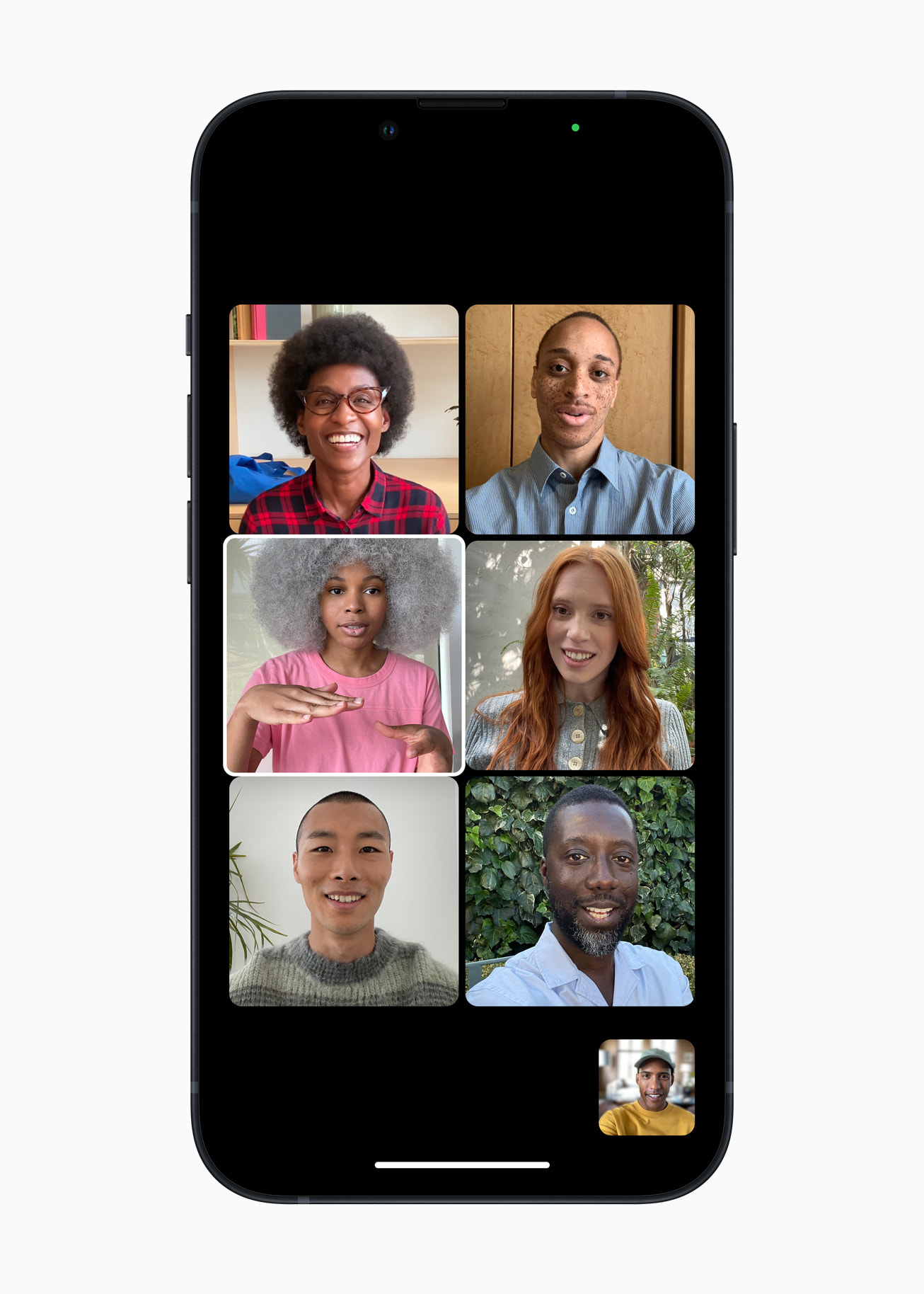
iOS 15
Apple has announced a number of changes with the latest iOS operating system.
The first concerns FaceTime, with Apple saying there have been “powerful updates to FaceTime audio and video features make calls feel more natural and lifelike,” thanks to changes to spatial audio, voice isolation, and portrait mode videos.
But perhaps more noteworthy is that for the first time FaceTime, which used to be reserved only for Apple products, has become a cross platform communications tool, as “FaceTime calls now extend beyond Apple devices, so people using an Android or Windows device can join from their web browser.”
“FaceTime calls on the web remain end-to-end encrypted so privacy is not compromised,” said Apple. “To initiate the call, iPhone, iPad, and Mac users simply create a FaceTime link and share it through Messages, Calendar, Mail, or third-party apps, making it easier than ever to connect with friends and family.”
Another change is the ‘Shared with You’ option, which is a new section that appears in Photos, Safari, Apple News, Music, Apple Podcasts, and the Apple TV app that displays the photos, articles, music, and other content shared by friends and family in Messages.
“It automatically displays shared photos in the Photos app, news stories in Apple News, and other relevant content in the corresponding app,” Apple said. “The Shared with You section shows who sent the content, and makes it easy to view the associated message and restart the conversation.”
Focus
Another significant change with iOS 15 concerns what Apple calls Focus, which is a “new way to help users reduce distraction by filtering notifications based on what a user wants to focus on in that moment.”
- Work Focus can be set during working hours to only allow notifications from coworkers and apps that are used for work.
- Personal Focus can be used when taking a break with friends and family.
- Fitness Focus can help a user stay in the zone while completing a workout.
Or users can create a custom Focus or select a provided Focus, which uses on-device intelligence to suggest which notifications from people and apps are allowed. Users can even create dedicated Home Screen pages with relevant apps and widgets to match a specific Focus.
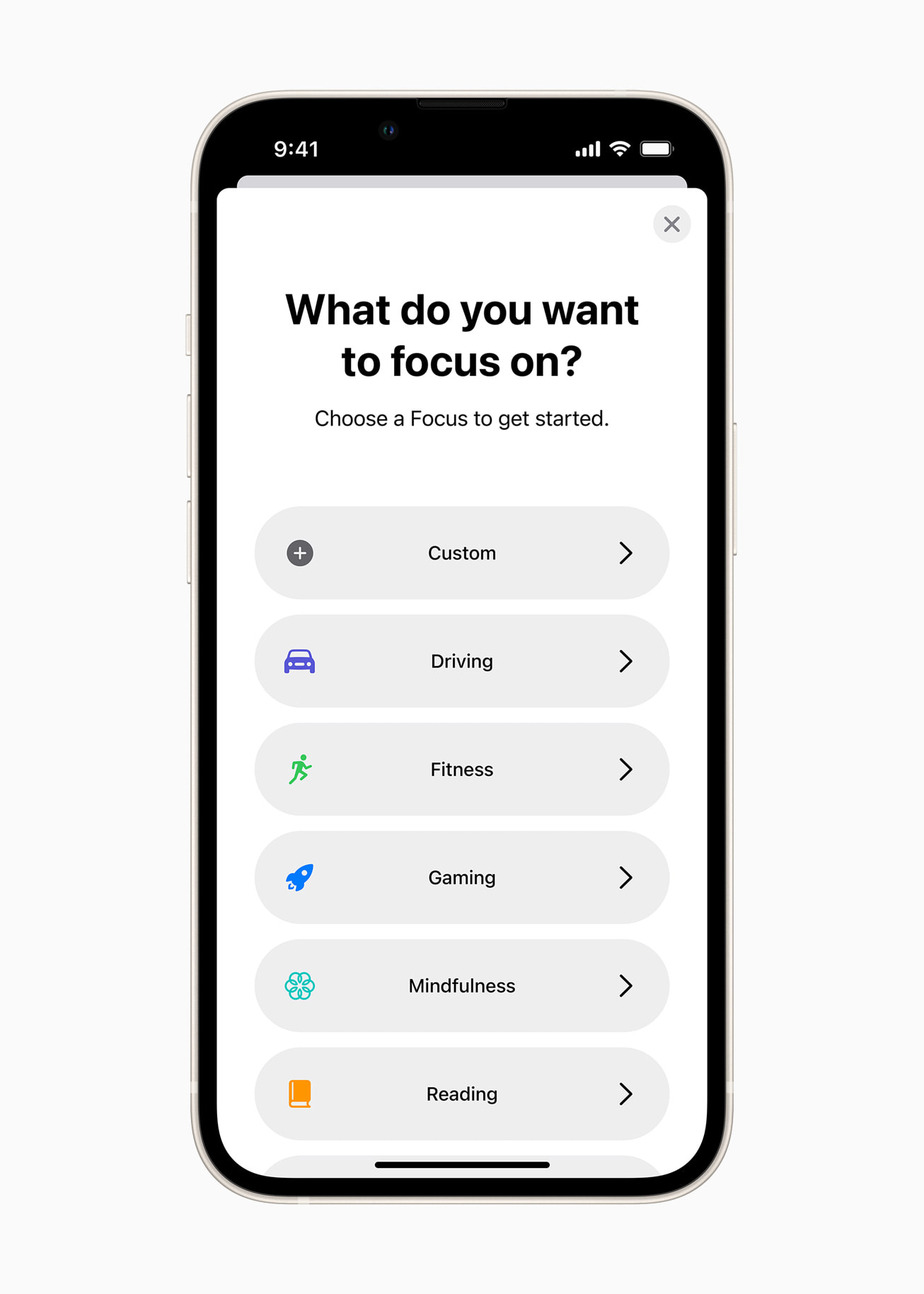
Notifications with iOS 15 have be redesigned as well, adding contact photos for people and larger icons for apps that make them even easier to identify.
There is also a notification summary, which is a collection of notifications delivered each day at scheduled times determined by the user.
“Using on-device intelligence, the summary is arranged by priority, with the most relevant notifications rising to the top based on how a user interacts with apps,” said Apple. “Time-sensitive notifications, messages, and phone calls will be delivered immediately, so users won’t miss timely alerts, and it’s easy to temporarily mute any app or messaging thread for an hour or for the day.
Live text
Other changes with iOS 15 include the addition of live text that makes text in photos interactive, such as adding a website address or telephone number to a particular photo of a restaurant, or the the neural engine in the Camera app being clever enough to quickly recognise and copy text in the moment, such as the Wi-Fi password displayed at a local coffee shop.

The Safari browser has also been tweaked, with the new tab bar positioned at the bottom of the screen, so users can easily swipe between tabs with one hand.
Another change with iOS 15 concerns Apple Maps, which now includes real-time alerts that tell users when they need to get off the bus, train or subway before they miss their stop.
There are also changes to Apple Wallet, Apple Weather, Notes, a faster Siri, and more Privacy Controls.
It should be remembered that iOS 15 is a free update and works with a lot of older iPhones as well. Indeed, it should work with devices as old as the iPhone 6S, released in 2015.
Before installing, users should backup their devices first, and then follow these steps:
- Connect iPhone to Wi-Fi and power.
- Open Settings.
- Open General.
- Open Software Update.
- Tap Download and Install.





