Google is changing the user interface for Gmail, even those users who have not requested the changes.
The new interface for Google’s mail app, is designed to make it more of a connectivity hub to aid easy switching between Chat and Spaces, as well as video calls in Google Meet.
Google periodically updates Gmail, and it has already been pushing out the new Gmail interface for business users, before now deploying it for all users.
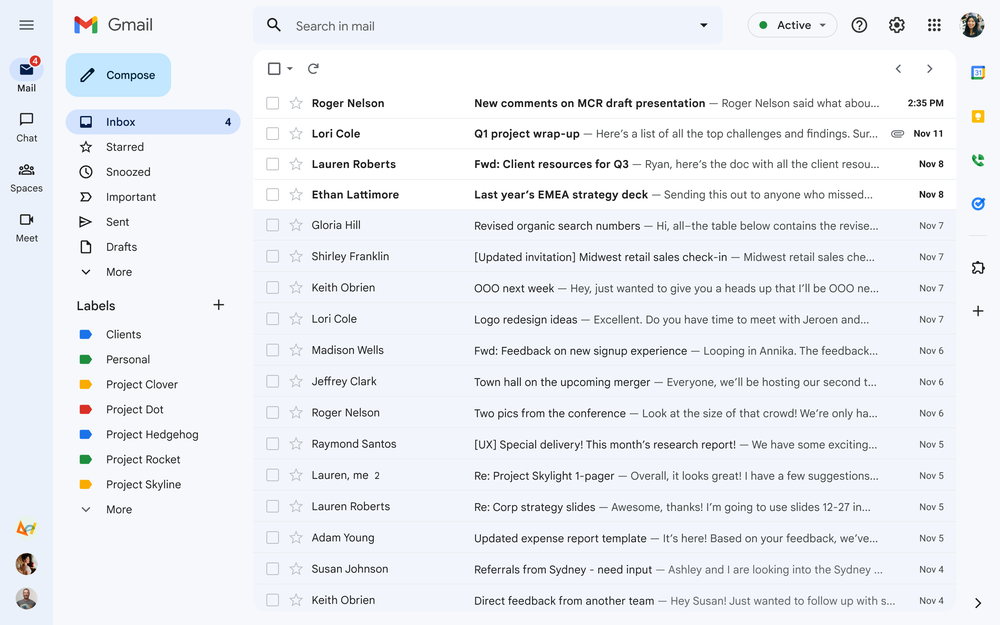
New Interface
Google announced the rollout in a blog post by product manager Neena Kamath, who pointed out that Gmail has changed a lot over the past 18 years.
Yes Gmail started all the way back on 1 April, 2004.
“Our latest changes bring helpful updates to every Gmail user, including the best of Google Workspace, combined with a fresh new look based on Google’s Material Design 3,” wrote Kamath.
Kamath noted that during the pandemic, Google noted a further evolution as people around the world began to move between email, messaging, group chat and video calls when working from home during Covid-19 lockdowns.
“To help people stay connected, we’re bringing together Gmail, Chat, Spaces and Meet in a single, unified view,” wrote Kamath. “Starting today, the integrated view will begin to roll out for all Gmail users who have turned on Chat. You’ll see a clean, streamlined way to move between apps that you can customise based on what works best for you.”
Using Quick Settings, users can select apps they would like to toggle between on the left side of the window, whether it’s Gmail by itself or a combination of Gmail, Chat, Spaces and Meet.
There is a separate sections for system labels (such as Starred, Snoozed and Important) and custom labels users make themselves.
Users can also opt to see conversation bubbles with snippets of incoming messages, along with options to quick reply instead of opening the full message.
Swapping back?
“Over the next few weeks, users can enable the integrated view, using the new visual configuration option in Settings – and anyone who wants to keep their existing Gmail layout will be able to do so,” wrote Kamath.
“You get the Gmail that best fits your personal style, along with a clean, new look, thanks to our Material 3 design.”
And later this year, Google will deliver an improved experience for tablet users, better emojis, new accessibility features and other features.
For users that don’t like the new look and feel, they can switch back by doing the following:
- Click Settings (top right).
- Under Quick Settings, click Go back to the original Gmail view.
- In the new window, click Reload.





