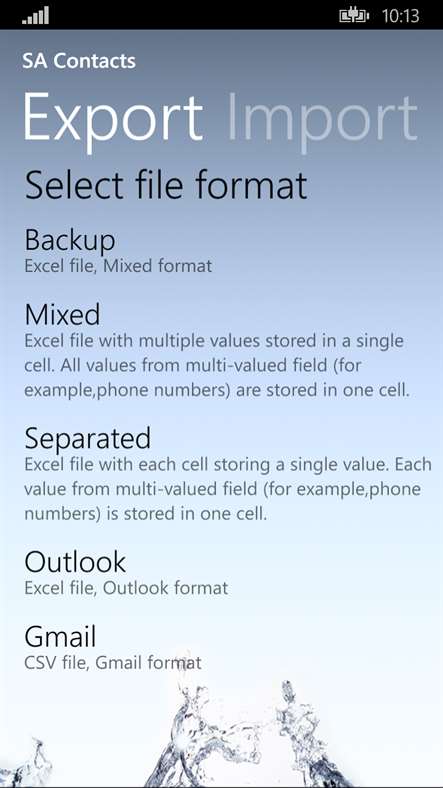You might have heard of this one. But yes, if your Windows 10 smartphone doesn’t have the Twitter app installed on it, then you’ll most likely want to correct that oversight. No longer just a quaint platform for following your friends or favourite celebrities, Twitter is very much now a vital news and connectivity source that’s become an indispensable part of daily life. A must-have.
7. GoToMeeting
While it doesn’t offer video-calling software, GoToMeeting is still a fine app. You can join a virtual meeting or webinar by audio or phone connection, while it also lets you view slides, spreadsheets and reports in real time. You can also try it for free before investing in a paid account – it may well change the way you do meetings.
8. True Calendar
Everyone in business needs a reliable calendar to keep on top of their work, and True Calendar is a fine candidate to suit your organisational needs. Outline your daily tasks and agenda on True Calendar’s simple and intuitive app, while you can also integrate appointments and events from either your Google or Windows email accounts.
9. SA Contacts
Be safe in the knowledge that your bulging list of contacts won’t be vulnerable by downloading the SA Contacts app, which assists you in transferring contact information to and from your Windows 10-enabled smartphone. Supporting over 10,000 contact entries, the app is ideal for those in business who prize their contacts and communication highly.
10. Handyscan
The final entry in our list of the best business apps for Windows 10 mobile is Handyscan, which more than lives up to its name. A portable, pocket-sized scanner, Handyscan permits you to scan, upload and then access documents, photos and whatever else you may need to work on or share in your business. You can also save your scans to your cloud service of choice, which is just, well, handy.
Quiz: Test your knowledge on Microsoft’s Windows Phone