Review: Acronis Backup and Recovery 10
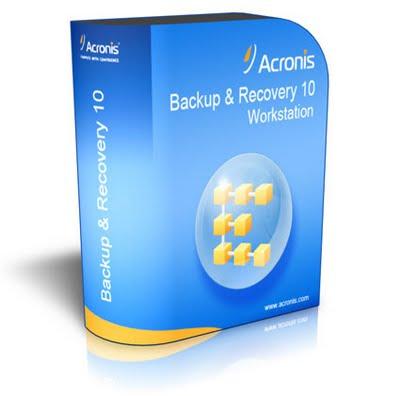
Acronis Backup and Recovery 10 is an inexpensive, robust backup solution, especially for disk to disk backup situations and bare metal recovery tasks
Another restoration feature is the ability to create recovery media for bare metal deployments. In other words, administrators can “build” a boot-able CD/DVD (or even USB key drive) that allows a system without an OS to boot up into a recovery environment. That way, an administrator can boot the new hardware, have access to a remote backup image (via the LAN or local storage device) and then can execute a restore. That eliminates a multitude of steps for getting a system up and running.
With the bare metal capability, it becomes very easy to deploy new systems, and administrators no longer have to install an OS on the new system or configure that system to access the LAN. That proves to be a great time saver for both recovery tasks and new system deployments in companies of all sizes.
Usability?
A potentially confusing number of features, but Acronis provides in depth documentation, online help and additional information via the web about deploying and using the product, making it pretty easy to figure all of the capabilities and features of the product. In addition, they provide a free 15-day trial of all the various Acronis Backup & Recovery 10 products from their website; www.acronis.com
While features are important, deployment and usability are often the determining factors as to whether or not an business level backup product is suitable for a particular environment. This is especially true in SMB organisations that often do not have technical IT staff to manage their backup and recovery process. Here, Acronis does not disappoint.
I found that installing the product is a pretty straightforward process. First off, the management console (and primary product) can be installed to a single server, without requiring a reboot. The installation is wizard based, making it a simple matter of answering a few questions to initially install the product.
Once the console is installed, it is a simple matter to deploy agents to other servers on the network, as long as you have the proper credentials to access those servers. Deploying agents to other servers is further eased by the fact that no reboot is required for agent installation and activation. That means a full deployment can be accomplished during normal working hours and does not have to be a disruptive event.
Administrators will find using the newest features of the product quite easy. De-duplication and Virtual Machine backups prove to be just as easy to accomplish as any other backup task and may allow the product to be a multifaceted replacement for other backup technologies.
Conclusion
I found ABR 10 Advanced Server to be an excellent product for sites looking for an inexpensive, robust backup solution, especially for disk to disk backup situations and bare metal recovery tasks. It retails for $1699 (£1060) with no limitations on backup size or throughput. It’s main limitation is that administrators looking to use tape based backup will need to add some third party software to the mix to move image files over to tape for long term storage.